Technology and Zoom create problems in the virtual classroom
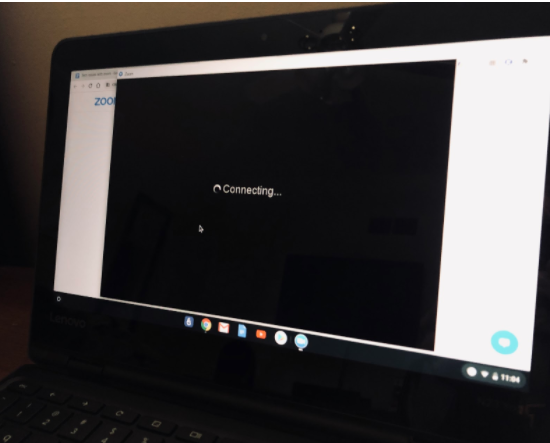
The virtual classroom continues to cause problems for students and teachers.
In the first four weeks of school since District 99 announced they were beginning the school year fully remote, both students and teachers have had technology troubles with Zoom.
Teachers and students have had to work through some troubleshooting with Zoom and their own technology. Librarian Christopher Rioshas helped work through some of these speed bumps. Rios describes different solutions as well as resources for students.
“Right on the front page of the DGS library website we have a handy step-by-step program that will help people work through issues. On top of that, we have created a Google Doc with different fixes for either joining Zoom, overall troubleshooting, but also some small fixes like updating/restarting your chrome book, closing tabs, looking at your extensions and checking your Wi-Fi,” Rios said.
Many students and teachers’ first interactions with Zoom were at the beginning of this school year. P.E. teacher Tony Nevrly explains how learning to use this new technology was step one.
“Starting to use Zoom this fall was the first time I used it for a class so just getting introduced to all the nuances was probably the most difficult….Starting to learn how to use breakout rooms, how to dual screen to see my kids and what I need to show them, and posting different things for the class. Not that it’s been a struggle but it’s been a challenge,” Nevrly said.
Nevrly explains how performing school online altogether has been something new for him and many other students and teachers alike.
“I would say it’s not because of Zoom, but it’s because we have to do school this way. You and I are talking one-on-one, and I can see your reactions to what I’m saying, but when I have a class of 36, it’s really hard to see how kids are reacting to the material you are trying to get across,” Nevrly said.
Teachers aren’t the only ones struggling with online classes. Students like senior Sarah Nitti speak to learning online through Zoom.
“Sometimes when I go to talk my screen freezes or pauses or if a teacher starts to talk everything stops and no one can hear me, and I can’t hear anyone else. In fifth period the screen share wasn’t working, and I was stuck on the teacher’s face while she was going over an important lesson, and I missed most of it. At least a couple times a week I miss bits and pieces of information from different classes,” Nitti said.
As DGS tries to modify any technical issues, some teachers are proud of their students for working through these challenging times. Nevrly praises his students for being flexible this school year.
“With the two classes I teach online I have regular class and then behind the wheel for drivers ed; the kids are doing a great job and doing the best they can under the circumstances. Some kids are having issues with technology or internet connection, but DGS students are resilient, and they will find a way to learn and I would say for the most part they are doing a great job,” Nevrly said.
With the hybrid learning schedule starting Oct. 19, students and teachers will begin face-to-face interaction for the first time. Until then, the students and staff of DGS will continue to work through Zoom difficulties and remote learning together.

