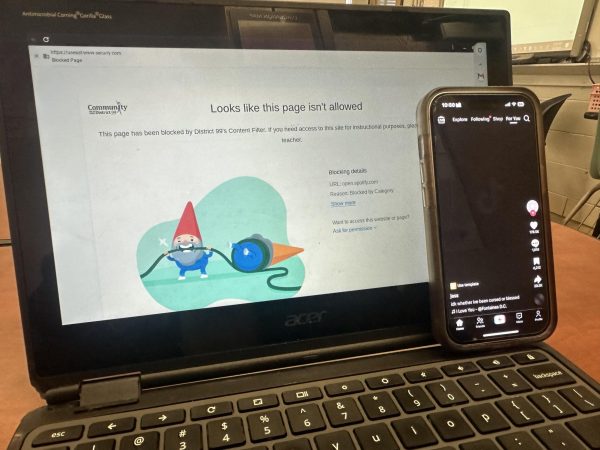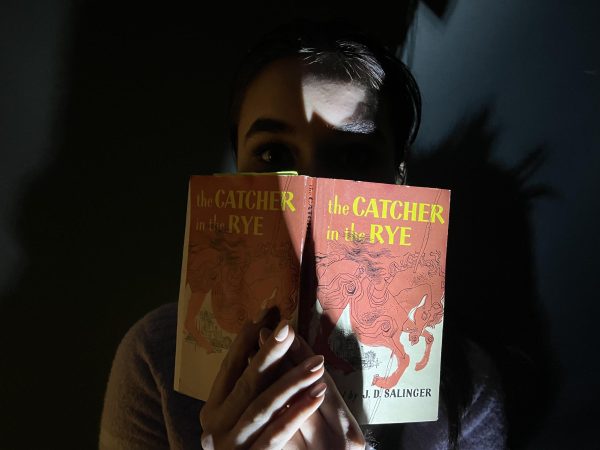Tech Center repairs Chromebooks and assists students
Students gather around the Tech Center for Chromebook support.
Chromebook issues are a common occurrence for a variety of reasons, including network connectivity, broken keys, physical damage and more. The members of the Tech Center specialize in Chromebook repair and assist students with technological issues. The volume of Chromebook repairs needed calls for student attention on the repair process.
Tech Support Level one Joseph D’Urso is one of the main repairmen of the Chromebooks at DGS. D’Urso repairs most of the devices brought in at his desk at the front of the Tech Center and plans on the repair process to be completed in a timely manner.
“Typically we want the repair turned around as fast as we can assuming we have the parts, which is a big part of the repair, usually about a week or two especially for simpler issues,” D’Urso said.
When a broken Chromebook is brought to the Tech Center, it is assessed on what type of repair will be needed and if there will be an additional charge to the student.
“There is a fee structure. For repairs, there is no fee if it is due to hardware failure. If say, you spill soda on your keyboard or drop and crack the screen, there is a charge. The way the repair fee is structured is the first incident is $25, second is $75, third is $150 and the fourth and thereafter are $300 for the cost of the repair,” D’Urso said.
Once a student has brought their Chromebook to the Tech Center and explains the issue, the issue will either be fixed on the spot, or the student will be given a loaner device of the same model while their Chromebook gets worked on.
After a Chromebook has been repaired, an email is sent to the student regarding the status of their device, and when they can come pick it up. The repair process has communication throughout for the convenience of the student.
Senior Hailey Silanskis is no stranger to Chromebook damage as she recalled a time in which she had to visit the Tech Center.
“My O, R and S keys would not work, they were unusable. When I was writing my English essay, the red lines kept showing up for every sentence because some of the letters were not working,” Silanskis said.
Keyboard issues are common at DGS and D’Urso has repaired many before.
“If we have the parts, we find a way to get them working,” D’Urso said.
Senior Dana Rodden has been to the Tech Center for help on multiple occasions and supports going there if you need help.
“I totally recommend going to the IT desk, they know everything about computers and they are very knowledgeable,” Rodden said.