New printer stations available to students
Sophomore Sarah Ellis uses one of the new printer stations by the bookstore.
DGS has implemented new printer stations for the 22-23 school year in the commons that are now accessible to the students. A committee of staff who works with technology (IT) on the district level and in-building staff including Associate Principal for Operations Omar Davis decided on the printer stations being accessible to students by Chromebooks.
This idea was being tested last spring, the printers are now located by the bookstore and underneath the main common stairs. If the printers are down or unable for use, there are printers available in the library as well.
“We still have the printers in the library; we still have the desktops that you can login to and print to the printers. This is an addition to, so that students can print from their Chromebooks,” Library department chair Kim Pakowski said.
Accessible student printing has not been available from laptop to printer until this 22-23 school year. Many staff members have been advocating for this to be a resource and provide more freedom for students.
To use the printers, students can login to Google Docs and click the printer or Ctrl+P keys. Once the student has gotten to the printing tab, they can click on Student-Konica-Find Me and enter their student email address and password. Student IDs are needed to print papers, student ID scanners are attached to the printers.
Students can print in their free time, during access, resource period, commons or even lunch. Many classes may need students to print papers for work, sophomore Sarah Ellis explains how many classes could have the need to print.
“English or world language or any classes because most classes require students to print something throughout the year. For example like an essay or certain picture that’s needed for whichever class. Having the printers makes it easier as a whole to print papers for school,” Ellis said.
When the library is closed for a particular class or test, this gives students the ability to print when the printers in the library are not available for use.
“It’s faster to do it on the Chromebooks, part of the reason why this decision was made and why I advocated this for years is because in situations where the library has to be closed for testing, events or for any reason. There was no option for students to print and now there are many options,” Pakowksi said.
With there being more printing options for students, it is possible for students to be able to get things done without having to log in through a desktop computer in the DGS library.

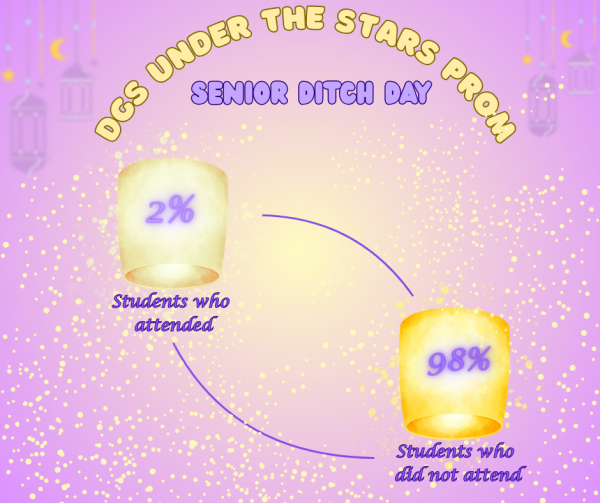
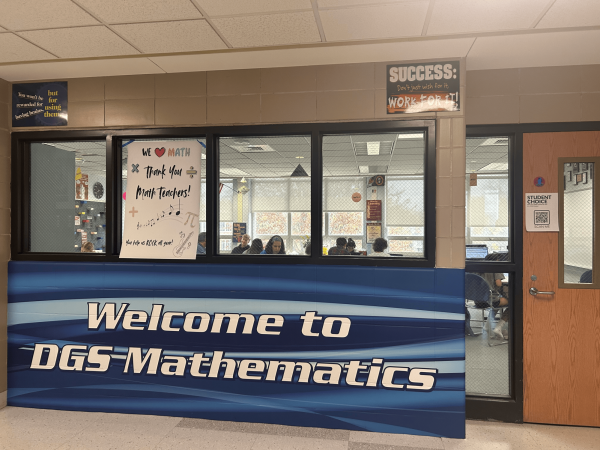


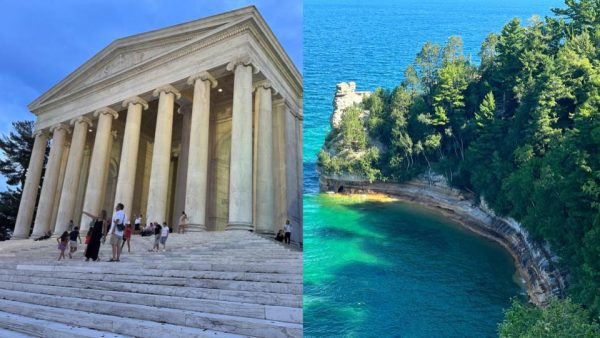
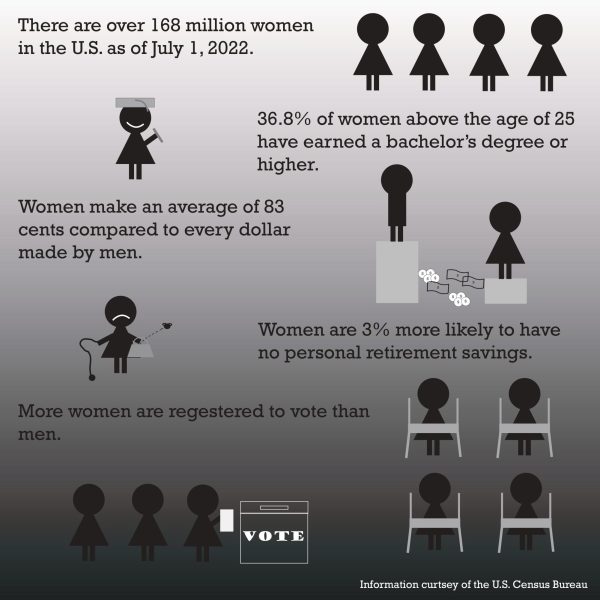



Liza • Oct 6, 2022 at 4:25 pm
This was awesome!
Daniel Garcia • Oct 6, 2022 at 1:00 pm
Excellent, well done!